Vue3中使用this的详细教程
目录
Vue3使用this
Vue2升级到Vue3,有很大的改变,其中最明显的就是以前的this,在新版本中无法使用了,这是为什么呢?
官方是这样说的:在 setup() 内部,this 不会是该活跃实例的引用(即不指向vue实例),因为 setup() 是在解析其它组件选项之前被调用的,所以 setup() 内部的 this 的行为与其它选项中的 this 完全不同。这在和其它选项式 API 一起使用 setup() 时可能会导致混淆。
因此setup函数中不能使用this。所以Vue为了避免我们错误的使用,直接将setup函数中的this修改成了 undefined
所以想要在Vue3中使用this, Vue为我们提供了getCurrentInstance()方法,这个方法返回了ctx和proxy。
具体使用如下:
<script setup>
import {getCurrentInstance} from '@vue/runtime-core'
const currentInstance = ref()
onMounted(() => {
/**
* 此处这样使用时因为Vue3不同于Vue2,在 Vue3的setup中我们是无法访问到this的,所以我们需要借助一个方法,
* 那就是getCurrentInstance,该方法返回了当前的实例对象
*
* 注意!!!!!
* 不要把该函数当作是optionsApi中来获取 this 使用。
* 该方法只在 setup、生命周期函数中有效,在方法中是无效的
* */
currentInstance.value = getCurrentInstance()
});
</script>
这样我们就可以借助currentInstance 来完成在Vue2中this的使用场景了
补充:Vue3.0中this的替代方法
- 在vue3中,新的组合式API中没有this,我们可以通过以下方法替代this
- setup 在生命周期 beforecreate 和 created 前执行,此时 vue 对象还未创建,所以我们无法使用 this
方法一
getCurrentInstance() 方法,获取当前组件的实例,通过 ctx 或 proxy 属性获得当前上下文,从而就能在setup中使用router和vuex
import { getCurrentInstance } from "vue";
export default {
setup() {
let { proxy } = getCurrentInstance();
console.log(proxy)
}
}

getCurrentInstance 方法去获取组件实例来完成一些主要功能,在项目打包后,会报错(不推荐使用)
方法二(推荐使用)
import { useStore } from 'vuex'
import { useRoute, useRouter } from 'vue-router'
export default {
setup () {
const store = useStore()
const route = useRoute()
const router = useRouter()
return {
// 访问 state 函数
count: computed(() => store.state.count),
// 访问 getter函数
double: computed(() => store.getters.double)
// mutation
increment: () => store.commit('increment'),
// 使用 action
asyncIncrement: () => store.dispatch('asyncIncrement')
}
}
}
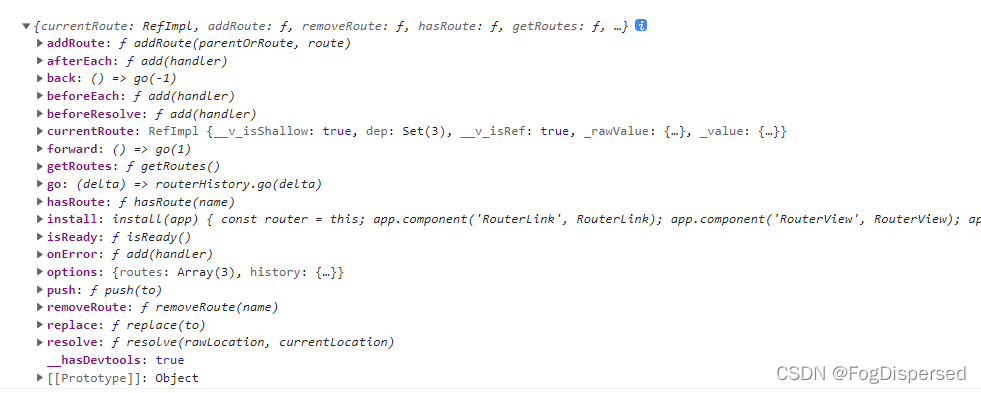
总结
到此这篇关于Vue3中使用this的文章就介绍到这了,更多相关Vue3使用this内容请搜索代码部落以前的文章或继续浏览下面的相关文章希望大家以后多多支持代码部落!
本文章来源于网络,作者是:PhilipJ0303,由代码部落进行采编,如涉及侵权请联系删除!转载请注明出处:https://daimabuluo.cc/JavaScript/375.html

